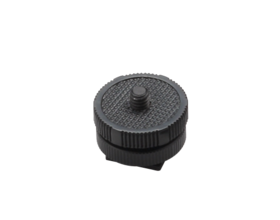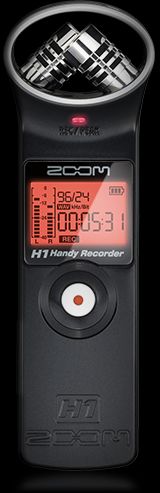
Good things come in small packages The Zoom H1 Handy Recorder
The ultra-compact H1 Handy Recorder brings new meaning to the term "portability." Small enough to slip in your pocket, it offers professional-quality stereo recording at an incredibly affordable price. Take it with you wherever you go—live concerts and band rehearsals, location video shoots, lectures and meetings—or use it to capture your musical ideas whenever inspiration strikes.
Using the H1
You can count on your H1 to deliver pristine audio wherever you go. Here are just a few ways it can be used:
- Recording live concerts and rehearsals.
- Capturing audio for video.
- Documenting lectures and meetings—faster and easier than taking notes!
- Conducting interviews in the field.
- Capturing song ideas.
X/Y recording made simple
The X/Y technique provides a great way to cover a wide area while still capturing sound sources in the center with clarity and definition, making it perfect for all types of live stereo recording.
The H1's built-in X/Y microphone provides two matched unidirectional microphones set at a 90 degree angle relative to one another, optimum for most stereo recording applications.
Alternatively, you can connect a pair of external microphones or line level signal to the H1's Mic/Line Input mini phone jack for X/Y or other types of stereo recording.

The Ins and Outs
The H1 Mic/Line Input is a stereo ⅛" mini phone jack that can accept two mic- and/or line-level signals. Condenser microphones requiring Plug-In Power (2.5 volts) can be connected to this jack.
The H1 Line/Headphones Output is a stereo ⅛" phone jack with a dedicated volume control. Headphones can be connected here for private monitoring. There's also a built-in speaker on the back panel for fast monophonic monitoring of the recorded signal without the need to make any connections.
The H1's USB port provides a digital output of the stereo mix and allows data to be sent to and from your computer. From there, it can be imported into editing software such as the supplied WaveLab LE. It also allows the H1 to be used as a 2-in/2-out audio interface and USB microphone, as well as a microSD card reader.

Auto Level and low cut filter
The H1's Auto Level function sets input gain automatically to prevent
overload and distortion. Alternatively, input level can be set manually.
The H1 also provides a built-in low cut filter for the elimination of pops,
wind noise, blowing, and other kinds of low frequency rumble.
File types supported
![]()
The H1 records audio in two different basic file types: WAV and MP3. The main difference between the two is that WAV files are uncompressed; that is, they contain all the recorded signal without any data being removed. The WAV files recorded by the H1 can be either 16- or 24-bit, with sampling rates of 44.1, 48, or 96kHz, and are automatically time-stamped, making them Broadcast Wave Format (BWF) compliant—especially important when recording audio for video since it allows for precise synchronization in post-production.
MP3 recordings are compressed, which means that some unnecessary data is removed prior to storage, making them much smaller than WAV files, and thus much easier to upload and download. Some MP3 files exhibit a slight loss of audio fidelity as compared with the original signal; however, this is not noticeable in all circumstances.
Battery life and recording times
![]()
The H1 requires just a single AA battery—either alkaline or rechargeable NiMH—for power. Battery life when using an alkaline battery is up to 10 hours, even during continuous recording. Alternatively, you can use an optional AD-17 AC adapter, which allows you to power the H1 from any standard wall socket.
The H1 records directly to microSD and microSDHC cards, up to 32 gigabytes. The chart below shows maximum recording time with different file formats and card sizes.
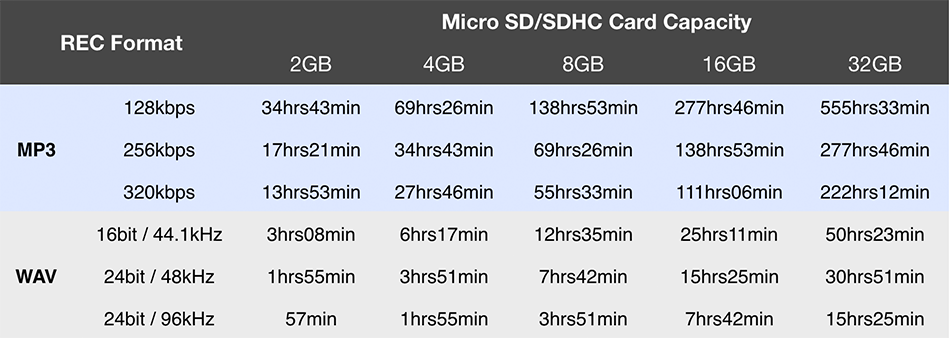
*Recording times are approximations. Actual times may differ according to recording conditions.
*The maximum file size is limited to 2GB.
State of the art editing with every recorder
The Zoom H1 comes with free download licenses for Sternberg’s Cubase LE music production software and WaveLab LE audio editing software, providing not just the ability to capture superior audio in every box, but to do spectacular things with it.
Take your recordings to a more professional level. Steinberg’s powerful and state-of-the-art audio software used by creators around the world now comes with every Zoom Handy Recorder purchase.
Currently shipping with:
Cubase LE8 for Mac OS X 10.9/10.10/10.11 and Windows 7/8/8.1/10
WaveLab LE9 for Mac OS X 10.10/10.11 and Windows 7/8/8.1/10
For information on license activation and upgrades, visit our Steinberg Software support page.
Features at a glance
- Built-in 90˚ X/Y stereo mic
- Stereo ⅛" Mic/Line Input mini phone jack with Plug-in power (2.5V)
- Stereo ⅛" Phones/Line Output jack with dedicated volume control
- Built-in reference speaker for fast monitoring
- Backlit LCD display
- Records directly to microSD and microSDHC cards up to 32GB
- Supports up to 24-bit/96kHz audio in BWF-compliant WAV or a variety of MP3 formats
- Auto Level for automatic control of input level
- Low-cut filter for elimination of wind noise and rumble
- Up to 99 marks per recording
- USB port for data transfer to computer and use as an audio interface and USB microphone
- SD card reader function
- Mounts directly to tripod, or to mic stand or DSLR with optional adapter
- Runs on only 1 standard AA alkaline or NiMH rechargeable battery
- Up to 10 hours of operation with a single AA alkaline battery
Accessories
Here's what comes included with the H1:
- Operation manual
- 2GB microSD card
- 1 AA Battery
- Steinberg Cubase LE software download
- Steinberg WaveLab LE software download
Optional H1 accessories
- AD-17 AC adapter
- APH-1 accessory package includes windscreen, AC adapter (USB type), USB cable, adjustable tripod stand, padded shell case, and mic clip adapter
- WSU-1 universal hairy windscreen
- HS-1 hot shoe mount
- MA-2 tripod to mic stand adapter for Handy Recorders
Media
Video
Learn all about the H1's features and functionalities in this video.
This tutorial demonstrates how to upgrade the firmware on the H1 Handy Recorder.
This guide shows how to connect and transfer files from the H1 to PC/MAC.
Connect a Zoom Handheld Recorder to your DSLR camera to add professional quality audio to your films and videos.
Downloads
Documents
Software
Specs
| Simultaneous recording tracks: | 2 |
|---|---|
| Simultaneous playback tracks : | 2 |
| Functions: | Lo-cut Filter, Auto REC Level, Marker |
| Recording/playback format: | WAV: 44.1 / 48 / 96kHz, 16- / 24-bit |
| A/D conversion: | 24-bit, 128x oversampling |
| D/A conversion: | 24-bit, 128x oversampling |
| Signal processing: | 32-bit |
| Recording media: | microSD card (16MB - 2GB) |
| Display: | 127 segment custom LCD (with backlight) |
| Built-in stereo mic: | Unidirectional condenser |
| Gain: | 0 to +39dB |
| Minimum gain with digital attenuation: | -28dB |
| Maximum sound pressure level: | 120dB SPL |
| Mic/line input: | 1/8" stereo phone jack (Plug-in power supported) |
| Input Impedance: | 2kΩ (Input level: 0 to -39dBm) |
| Phones/line output: | 1/8" stereo phone jack |
| Output load impedance: | 10kΩ or more |
| Rated output level: | -10dBm |
| Phones output level: | 20mW + 20mW into 32Ω load |
| Output load impedance: | 10kΩ or more |
| Rated output level: | -10dBm |
| USB interface: | Type: Mini-B type (USB 2.0 High Speed compatible), Mass Storage Class operation Format: 44.1 kHz/16-bit or 48 kHz/16-bit |
| Power requirements: | Alkaline or Ni-MH AA battery x 1, or AC adapter (AD-17, USB to AC type) |
| Battery life (alkaline batteries): | 10 hours (MP3), 9.5 hours (WAV) |
| Dimensions: | 44(W) x 136(D) x 31(H)mm |
| Weight: | 60g (without batteries) |